More Suits v1.4.1
Adds more suits to choose from, and can be used as a library to load your own suits!
Instructions
Place the x753-More_Suits-X.X.X folder in your BepInEx/Plugins folder. Make sure the moresuits folder is in the same folder as MoreSuits.dll.Config File
After launching the game with the mod once, a config file is generated. In this file you can disable individual suits from being loaded, as well as ignore any !less-suits.txt file and attempt to load all suits (which is useful if you have another mod that helps manage lots of suits).Customize
You can add .png files to the moresuits folder to add new suits as long as both the host and clients have the same files.Advanced
You can add a .json file in the advanced folder with the same name as your .png file in the moresuits folder to enable additional features like emission. Place additional texture maps in the advanced folder.For a list of supported features, see: https://docs.unity3d.com/Packages/[email protected]/manual/Lit-Shader.html